New Student Enrollment for 2024-2025
Enrollment Information
New Student Enrollment for Transitional Kindergarten, Kindergarten, and Special Education Preschool for the 2024-2025 school year is now open. If your child is new to EUSD, we invite you to enroll for the new school year at your neighborhood school of residence using our online enrollment process by clicking the blue "Enroll Here" button above.
Transitional Kindergarten
EUSD offers a full-day Transitional Kindergarten program to bridge the path between preschool and Kindergarten. Learn more about the EUSD Transitional Kindergarten program.
Students must be born between September 2, 2019 and September 1, 2020 to apply for Transitional Kindergarten.
Students applying for Kindergarten must be age 5 on or before September 1, 2024.
Students in EUSD TK and Kindergarten programs are eligible to participate in their school’s optional Expanded Learning program. Expanded Learning provides before and after school student care programs, and after school enrichment classes, from 6:30 a.m. to the morning bell and from the dismissal bell to 6 p.m.
Special Education
For questions regarding Special Education Preschool or about your student’s Special Education needs for next school year, contact the team at spedsupport@eusd.org.
Important Documents
The student’s enrollment will not be complete until all of the following documents have been provided to your neighborhood school of residence. Please start gathering these documents now so that your New Student Enrollment goes as smoothly as possible:
Proof of residence
Proof of Age / Date of Birth
Immunization record
Find Your School
To find your neighborhood school of residence, use our online school locator tool.
Previously Enrolled?
If you have previously enrolled a student at EUSD, you will be able to sign in directly using your existing email address and enrollment password using the Enroll Here button above.
Housing Instability
Support is available for students and families experiencing housing instability. Find information here regarding school enrollment rights and available support services.
Getting Started
Find your child’s neighborhood school of residence. (Note: if you have trouble accessing the content on the School Site Locator web page, please contact us through our Website Accessibility page to request an alternative solution.)
Review the "Important Documents" section on this page.
You will be asked to log into your parent PowerSchool account so have your credentials ready (new users can create a new account). Use the 'Forgot password' link if you need to reset your password. Step-by-step enrollment guides are available above for download.
You will need to use an email address that you check most frequently to create your PowerSchool Parent Portal account. If you do not have an email address, please create an email account using a free provider such as Gmail or Yahoo Mail.
Click the blue "Enroll Here" button at the top of this page.
After completing the New Student Enrollment Form you will see a Submission Confirmation notice. Please be sure to review the "Next Steps" section on this page.
Need Help?
If you need additional assistance, please contact your child’s school of residence for support in completing the enrollment process. You may also contact Integrated Student Supports at (760) 432-2247.